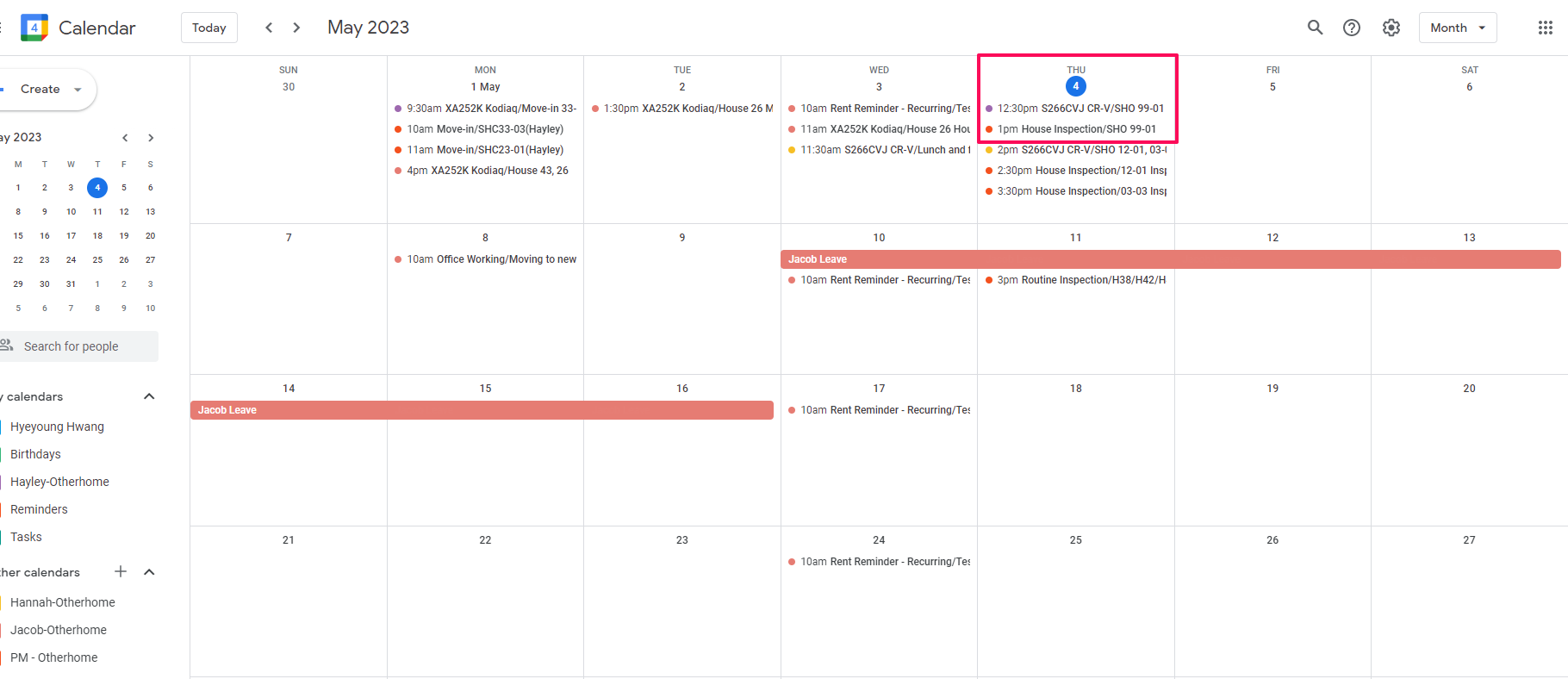1. The staff must book the open inspection schedule in advance.
Go to the Support Site: https://support.otherhome.com.au/wp-admin and click the OH booking.
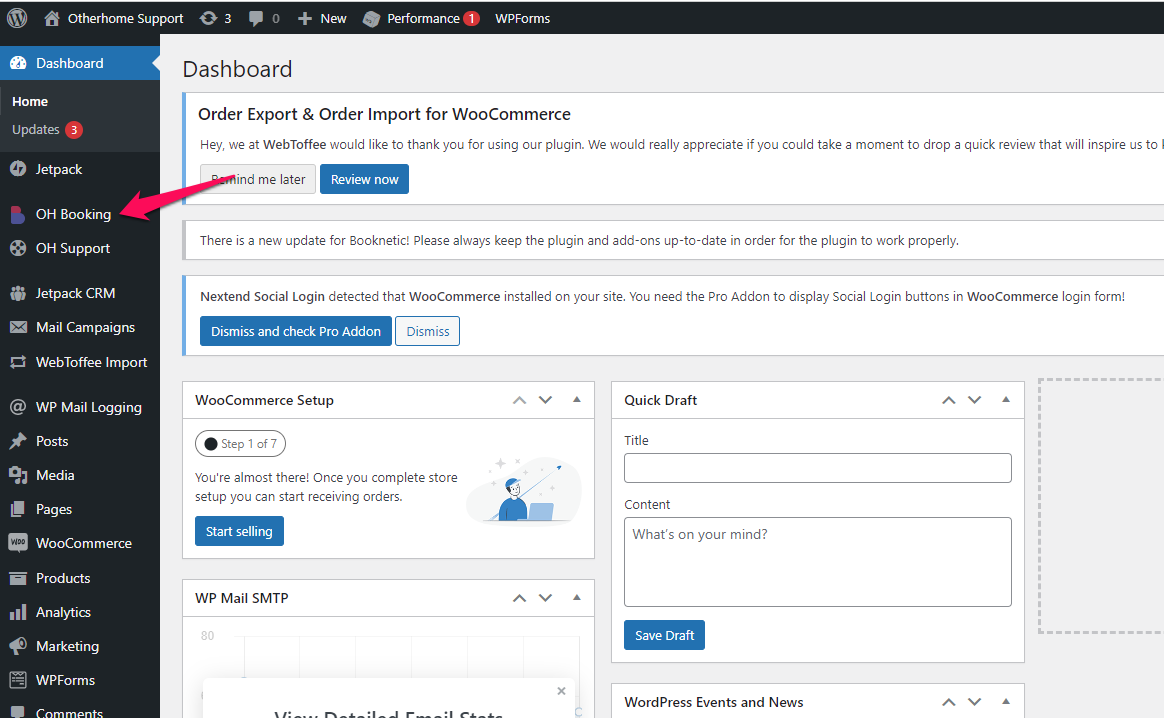
2. Press the Appointments button and create a new appointment. 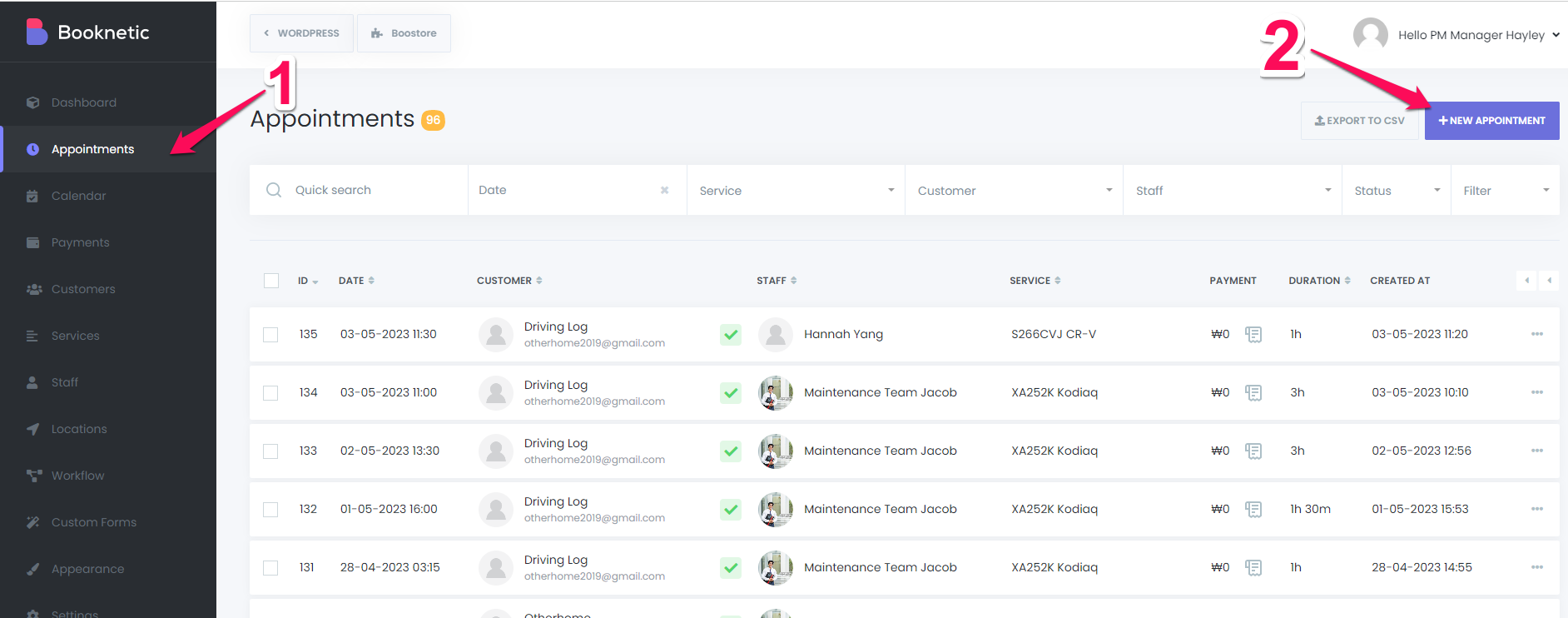
3. Save the information to create an appointment.
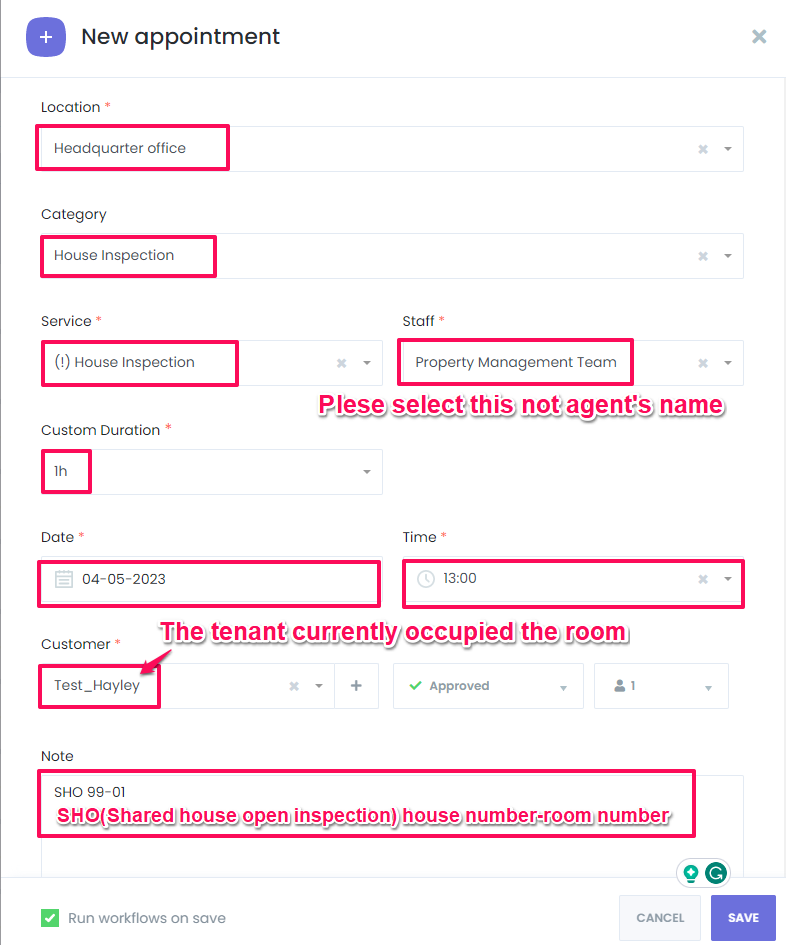
4. Once the appointment is saved, the tenant currently occupying the room receives an email automatically.
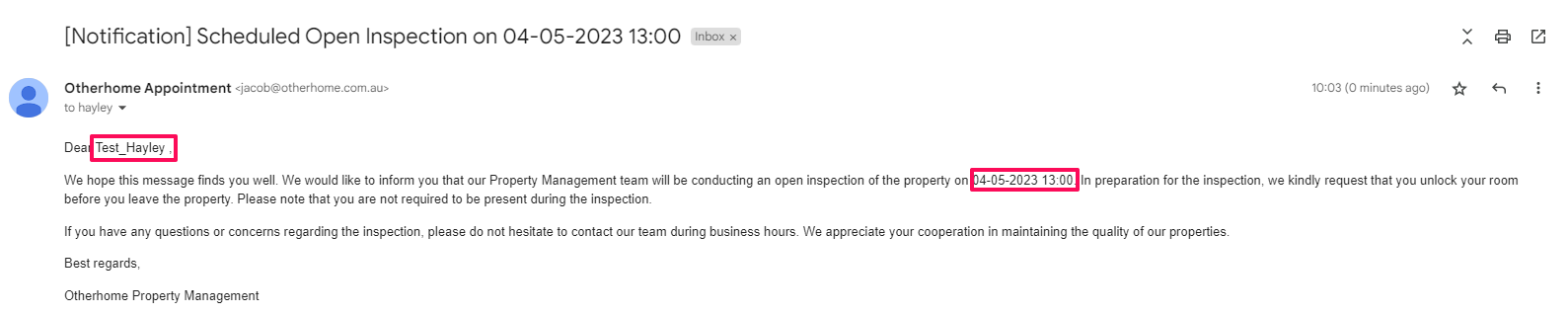
5. Also, we have to let the other tenants in the same house know that we will bring potential tenants to the house.
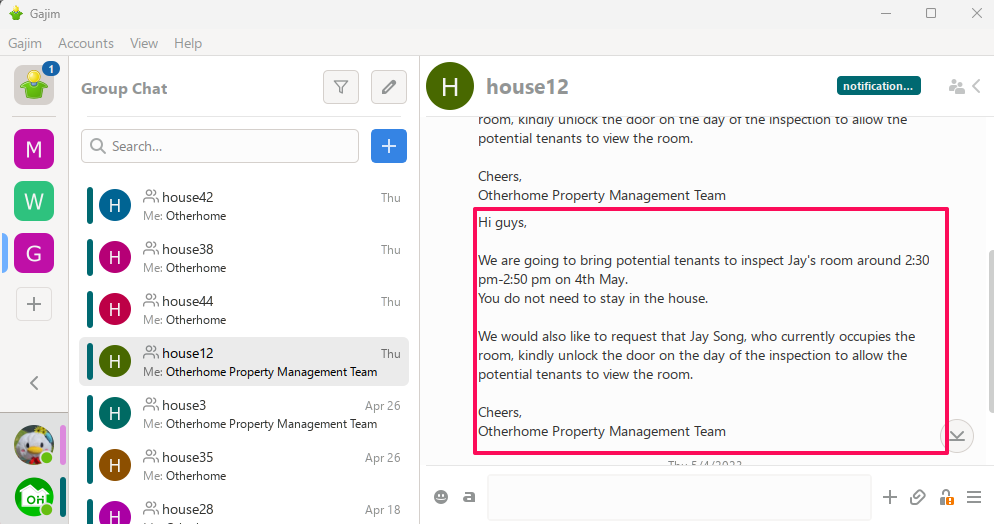
6. Copy and paste the default message from the [☆ Default Message New_PM] file in the [PROPERTY MANAGER] folder_edit the date and time.
Please see how to send the message on the OH group chat with Gajim:
https://office.otherhome.com.au/2023/04/27/announcing-the-routine-inspection-real-estate-agency/
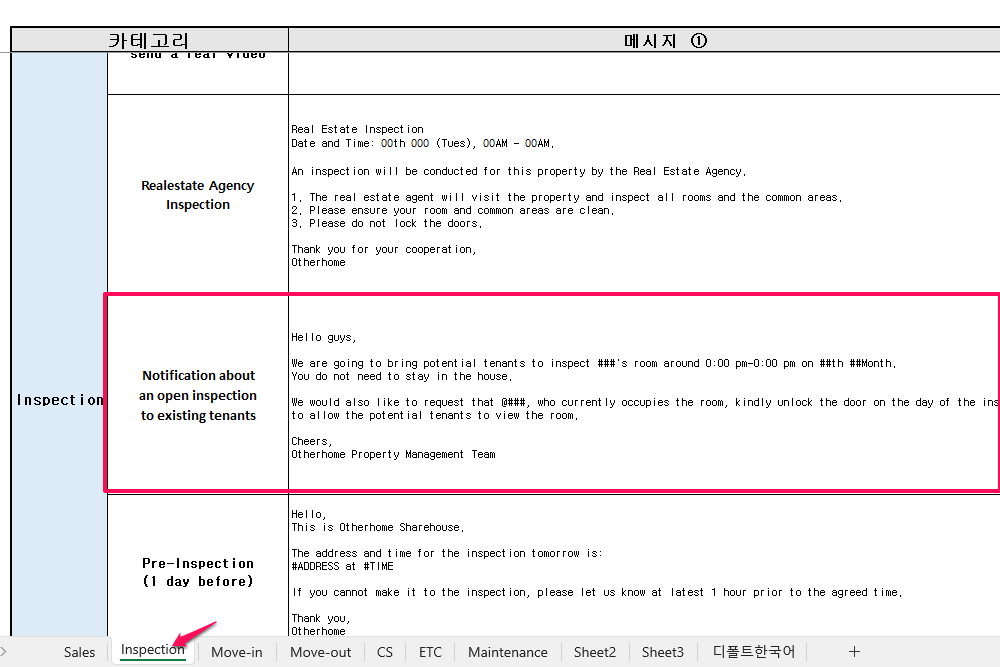
7. Lastly, the staff should book the vehicle for the scheduled open inspection.
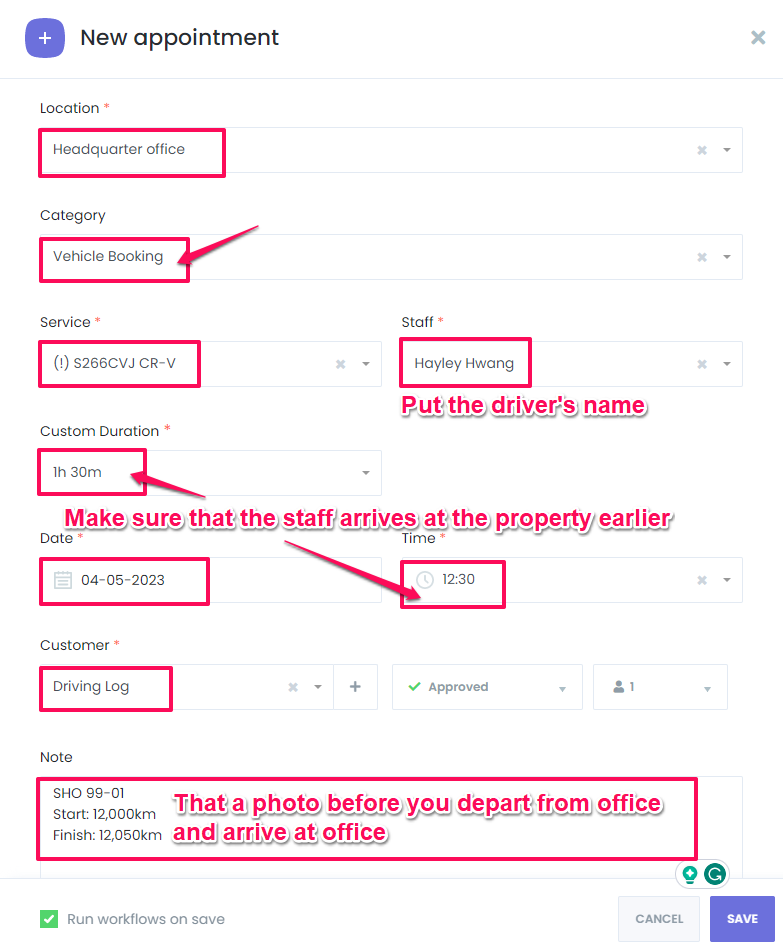
8.When you back to the office, you can add the km later through the calender in OH booking.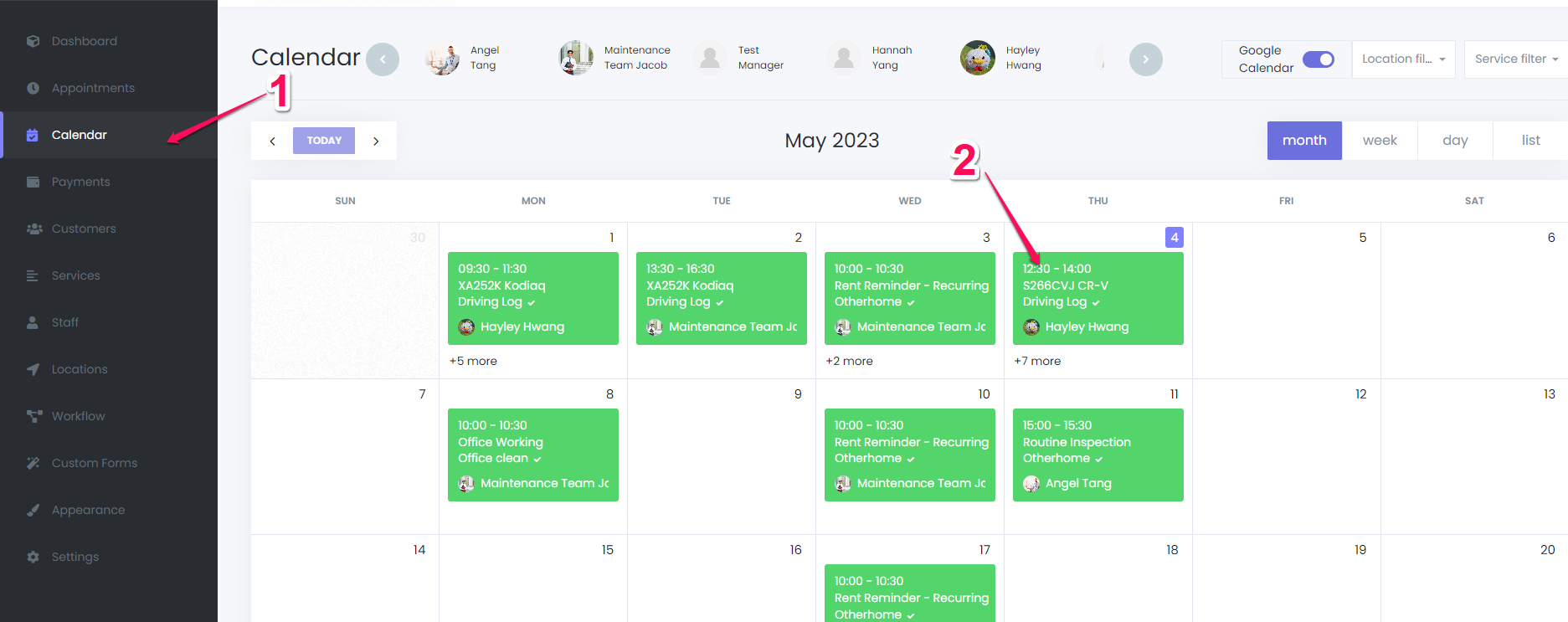
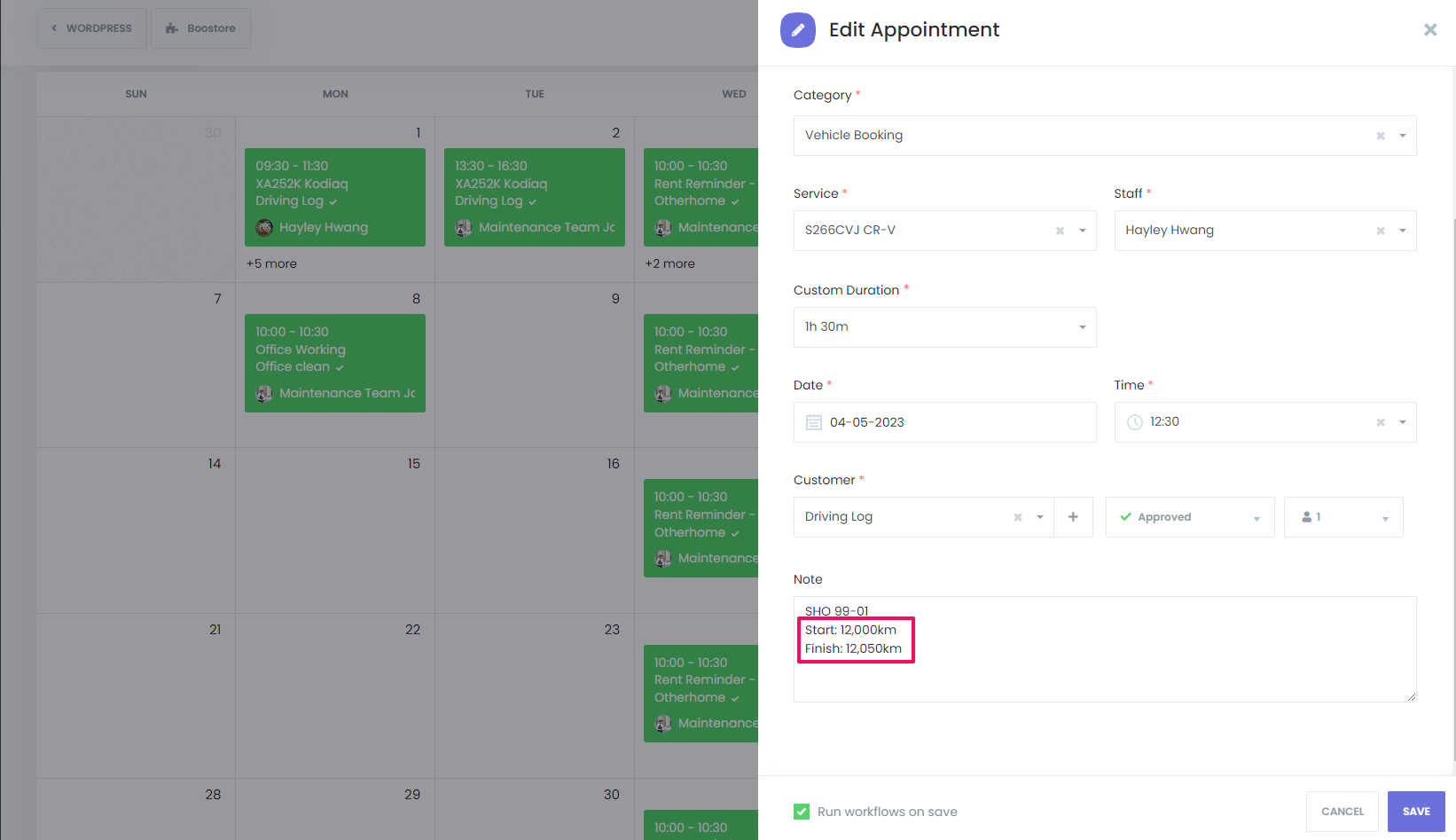
9. Finally, you can find your booking on Google Calendar.