1. Ask photos of Actual reading for all rooms and communal areas to 180 Gray Manager. The manager will put the photos in 공유 -> 아더홈 쉐어하우스 180GRAY (최신) -> 전기비 사진.
2. Make a new Excel copy from the previous Excel electricity copy. 공유 -> Otherhome (New) -> Property Management -> H32 -> Electricity
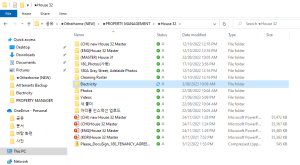
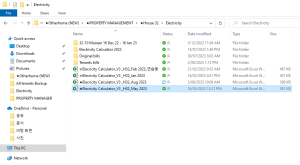
3. Open the latest Excel calculator. Select ‘File’ and ‘Save a Copy’. Rename the copy which ends with a date (mm yyyy).
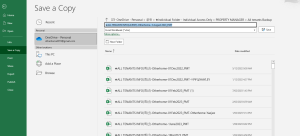
4. Copy the newest tenant data including Current and Previous tenants (no Future tenants) from ‘Raw’ tab in All Tenants Info (Latest).
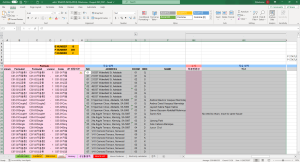
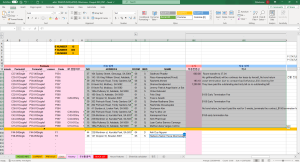
5. Paste the data into ‘RAW Copy’ of the file you just saved. Paste Values only. (CTRL+Alt+V)
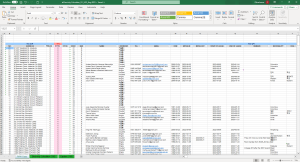
6. Select House number 32 only.
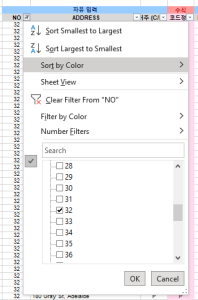
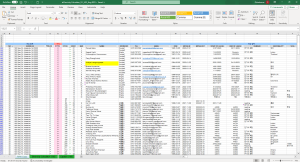
7. Copy the H32 data and paste into ‘Electricity Calculator (180)’ in the same file.
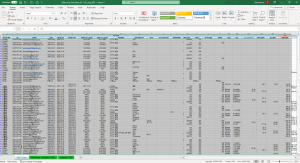
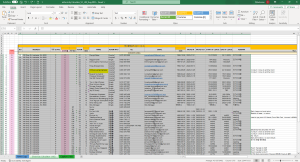
8. Open the latest Original bill. 공유 -> Otherhome (New) -> Property Management -> H32 -> Electricity -> Original bills
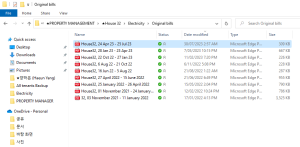
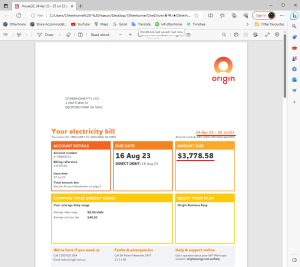
9. Change the billing period and the amount in the Excel Calculator.
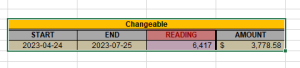
10. Copy the actual reading in the third column and paste the left column.
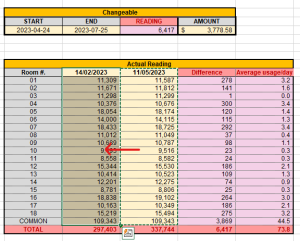
11. Fill a new actual readings in the third column based on the photos from the 180 Gray Manager (refer to the first step).
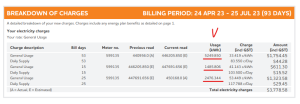
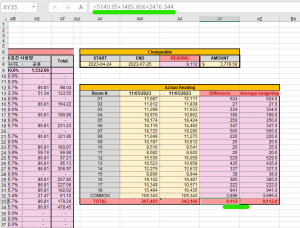
12. Check all formula parts are correct. Unless the formulas are correct, you need to track some formulas. It is recommended to rewrite the room numbers, to check all the move-in and move-out dates for previous tenants.
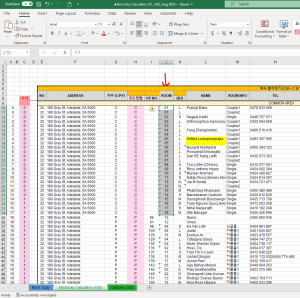
13. If yes, now you can see the tenant bill in ‘Capture (180)’ tab. Take a screenshot and save it in the Tenants bills. 공유 -> Otherhome (New) -> Property Management -> H32 -> Electricity -> Tenants bills
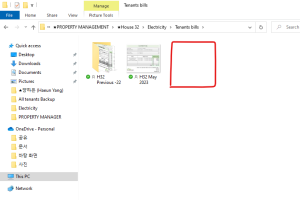
14. The saved screenshot is required to be sent to the finance team in ‘#finance’ group chat in Slack and say ‘H32’.
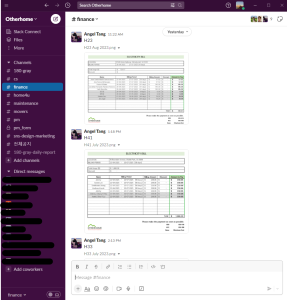
15. The saved screenshot and the original bill is required to be sent via their email to the tenants who needs to pay for their electricity bill.
