How to use
Otherhome
Messenger
Here is an A-Z guide on how to easily use Otherhome Messenger for you!

How to log-in to
Otherhome Messenger
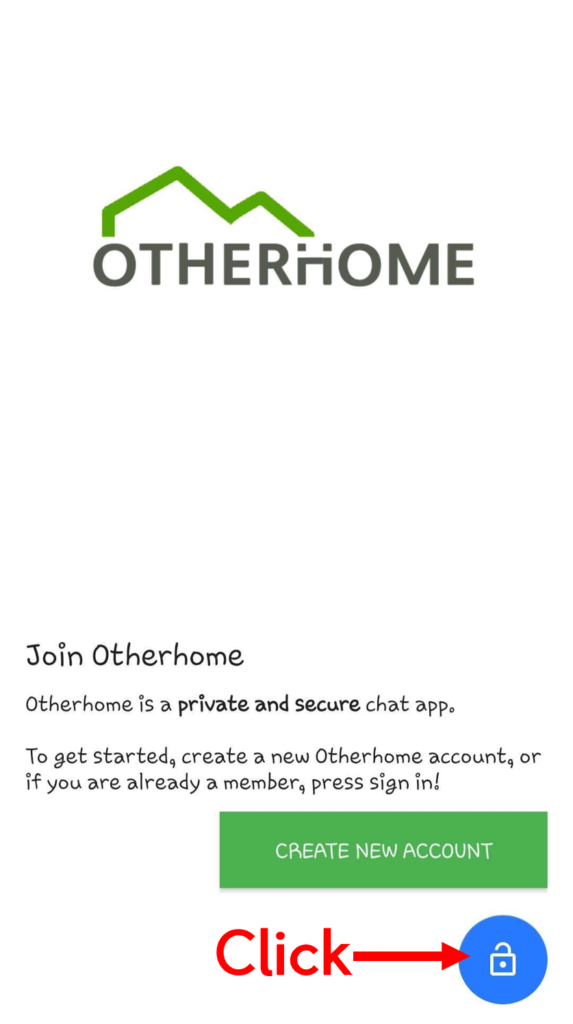
STEP 1: Android
Click the blue lock button to log into the messenger app.
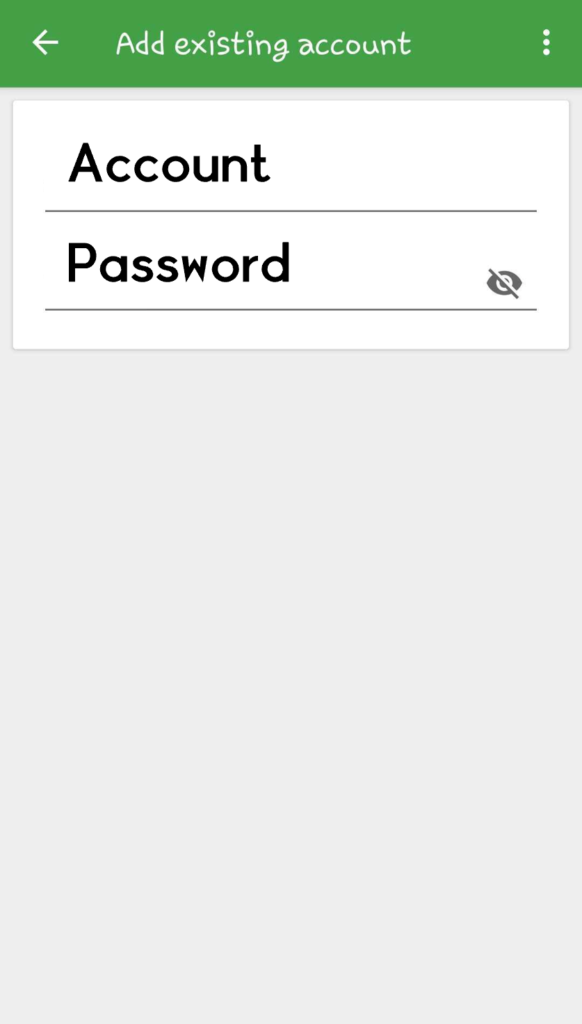
STEP 2: Android
Log in using the account details sent in the [Welcome to Otherhome!] email.
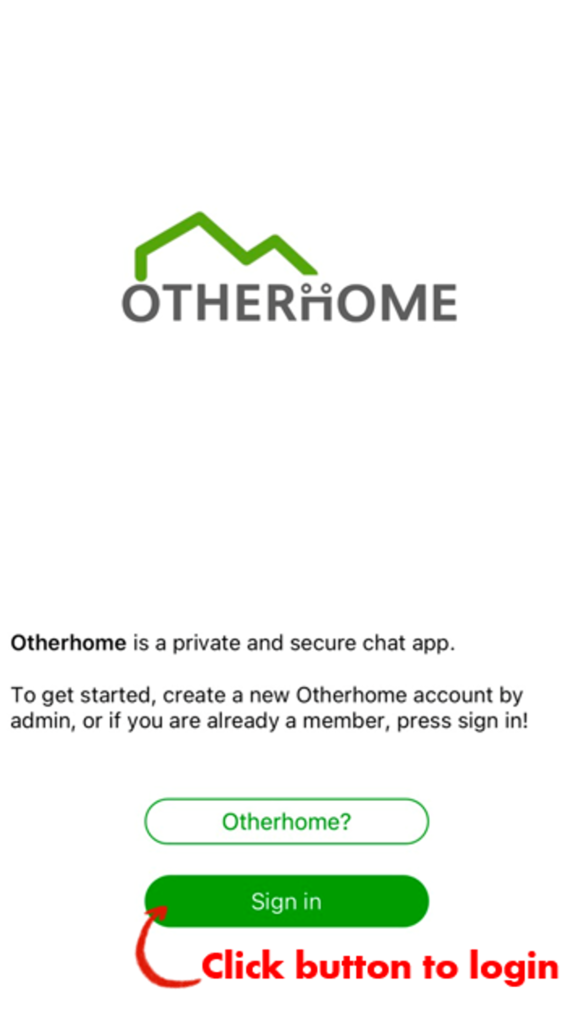
STEP 1: IOS
Click the sign-in button to log into the messenger app.
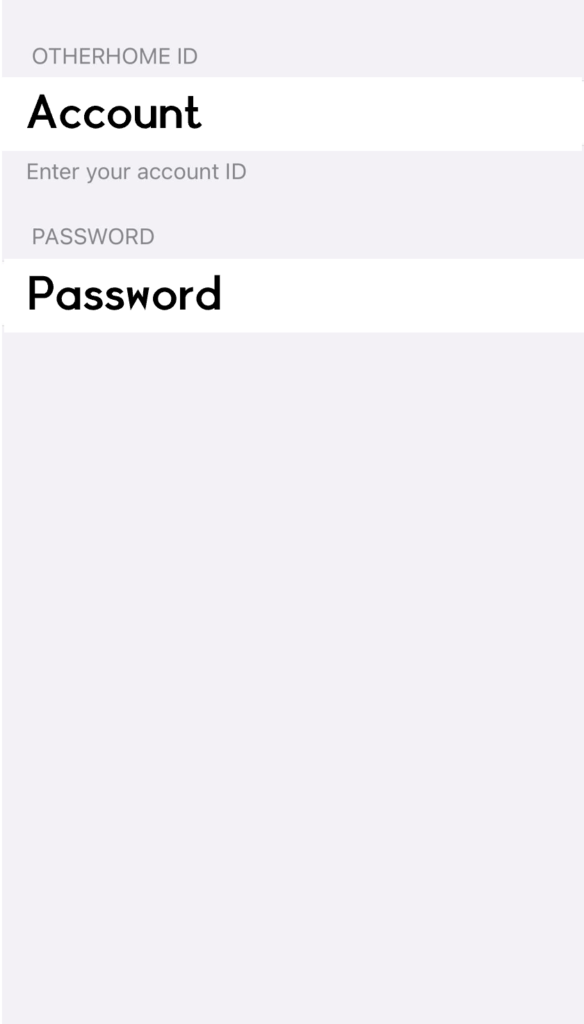
STEP 2: IOS
Log in using the account details sent in the [Welcome to Otherhome!] email.
FAQ
Log-in
trouble
How Can I Create My account?
You don’t need to create your account on your own. Our Property Management Team has already sent your account details, and you can find them in the [Welcome to Otherhome!] email. Due to management reasons, tenants cannot create their own accounts. If you cannot find your account details, please contact us via email at support@otherhome.com.au
Where can I download the messenger application?
You can search the “Otherhome” messenger application from the App Store/Play Store, or you can simply click the button at the bottom of our website under “Apps.”
Finding
Your house Group chat
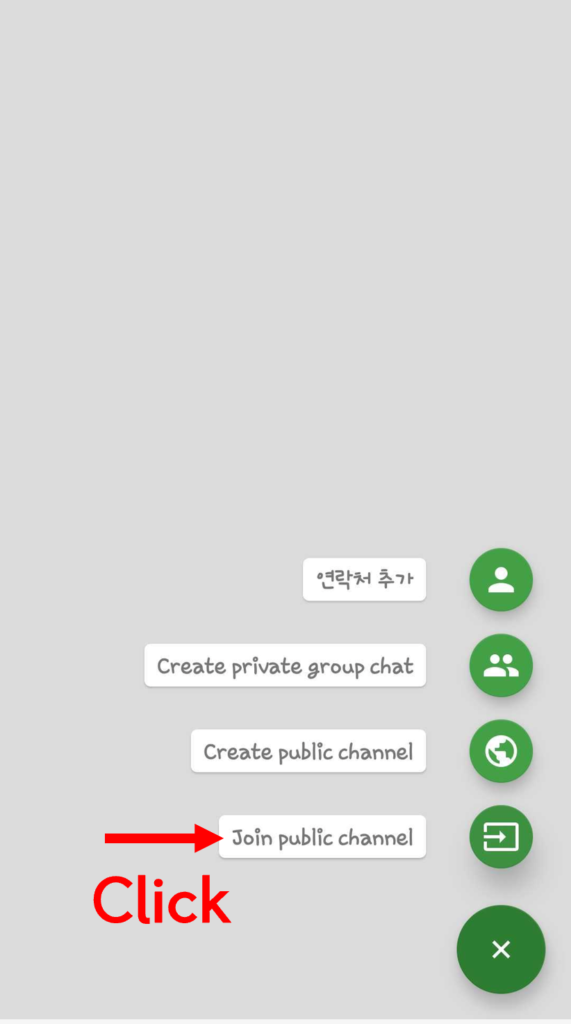
STEP 1: Android
Click the [Join Public Channel] button to find the house group chat.
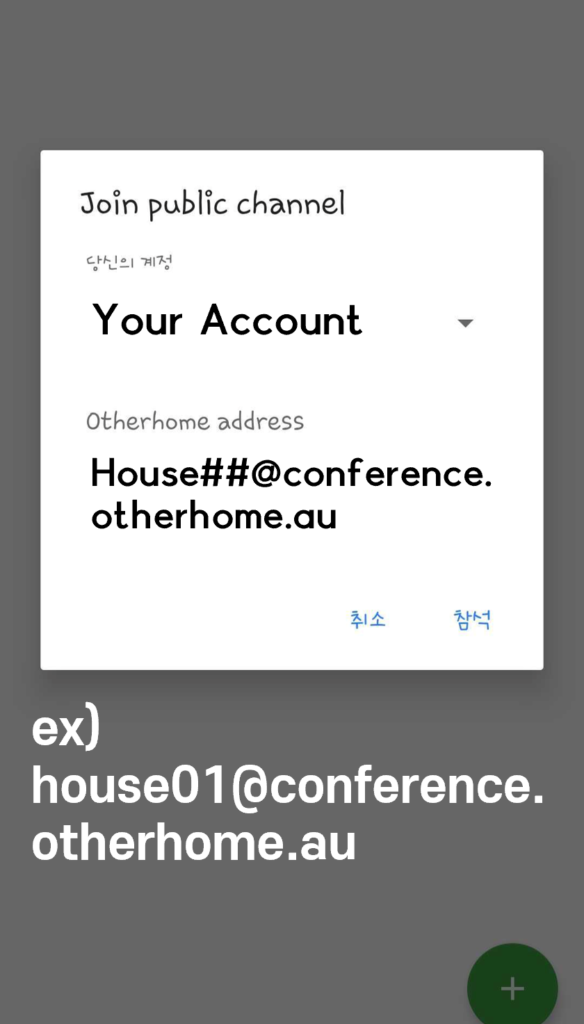
STEP 2: Android
@conference.otherhome.au.
You can fine the house number on your tenancy agreement.
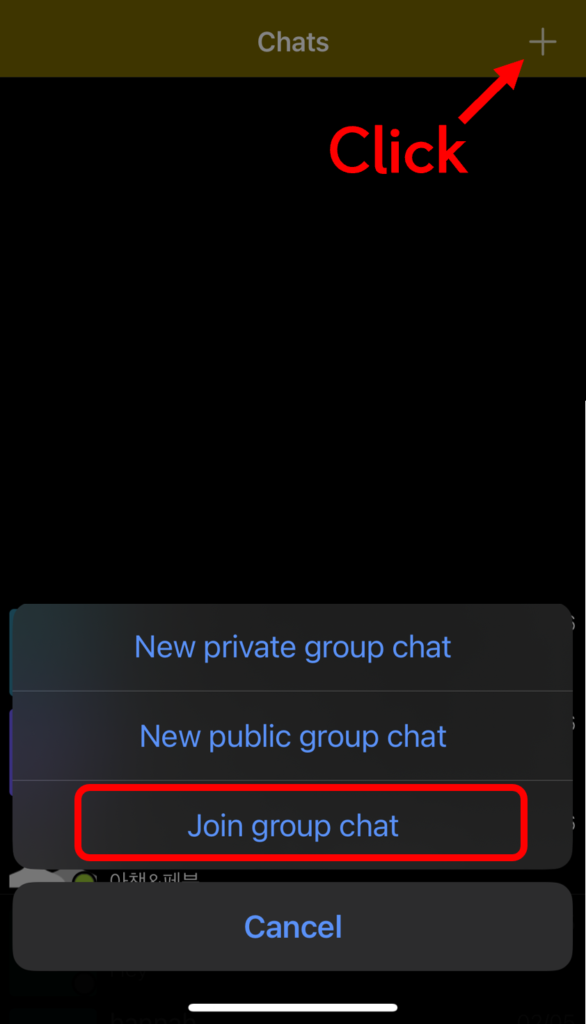
STEP 1: IOS
Click the [+] button and choose the [Join group chat] to find your house group chat.
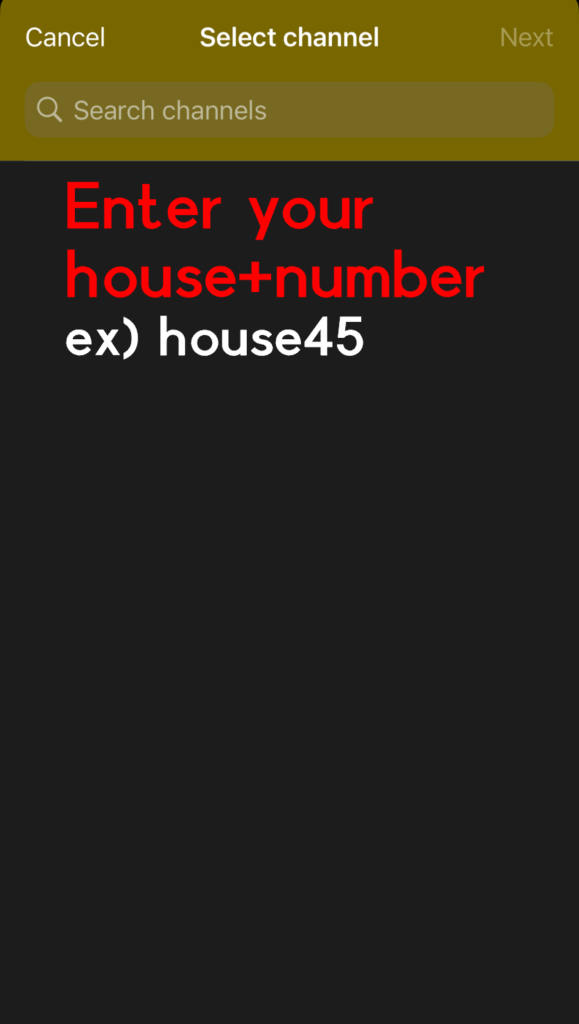
STEP 2: IOS
Please enter house(number)
and search your house group chat.
FAQ
Group Chat
trouble
Why I cannot put my street number to the house number?
Street numbers and house numbers are distinct concepts in Otherhome. Each shared house in Otherhome has its unique number for identification. We manage multiple properties with the same street number. Therefore, when searching for your house group chat, please use your house number, not the street number. You can find the house number on your tenancy agreement. For instance, if your property code is 46-01, your house number is 46.
Why should I join the house group chat?
Joining the group chat is mandatory to be a part of Otherhome. Our property management team sends important notifications on the group chat, including routine inspections, warnings, and energy bills. If you cannot receive this information because you are not in the group chat, it is your responsibility.